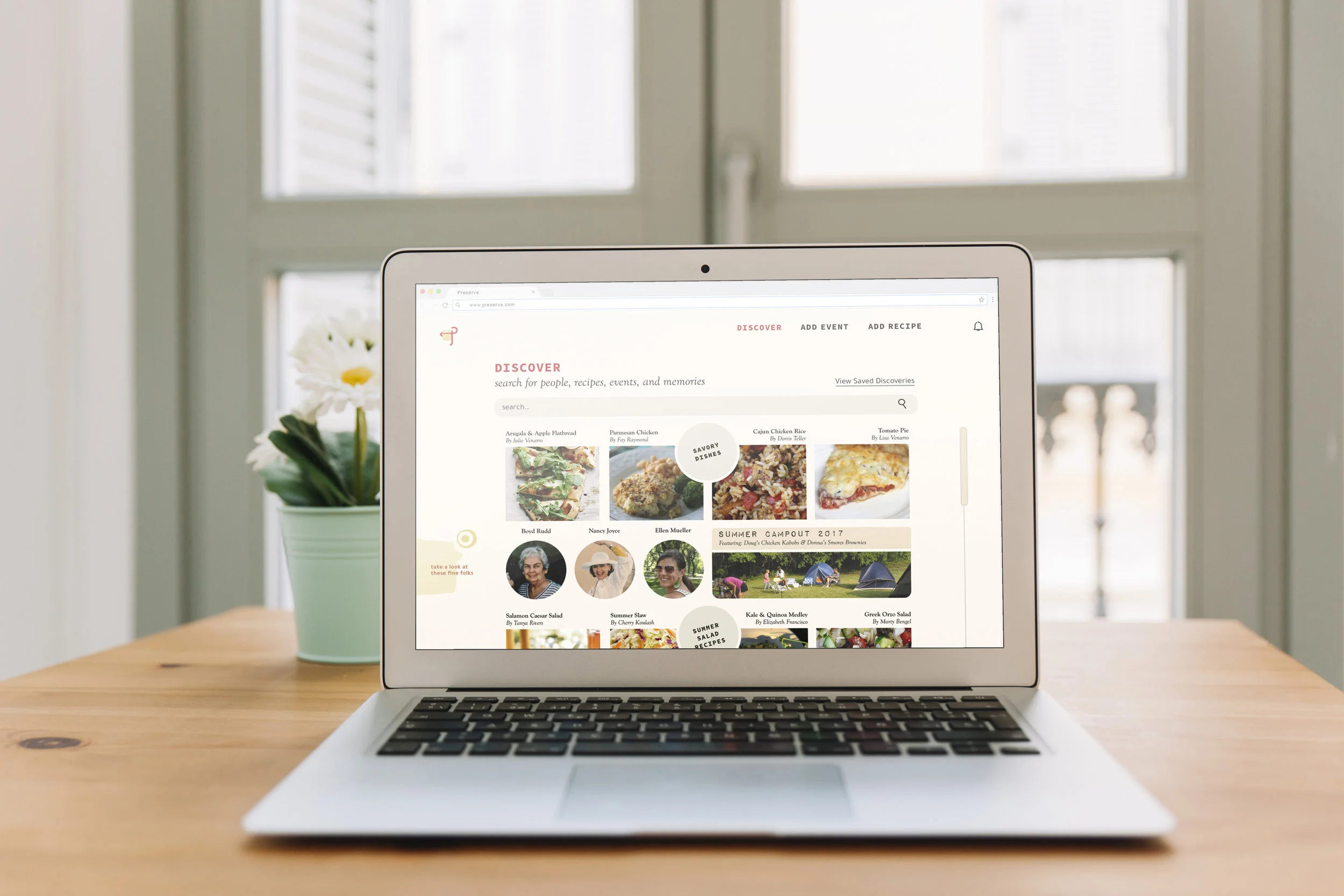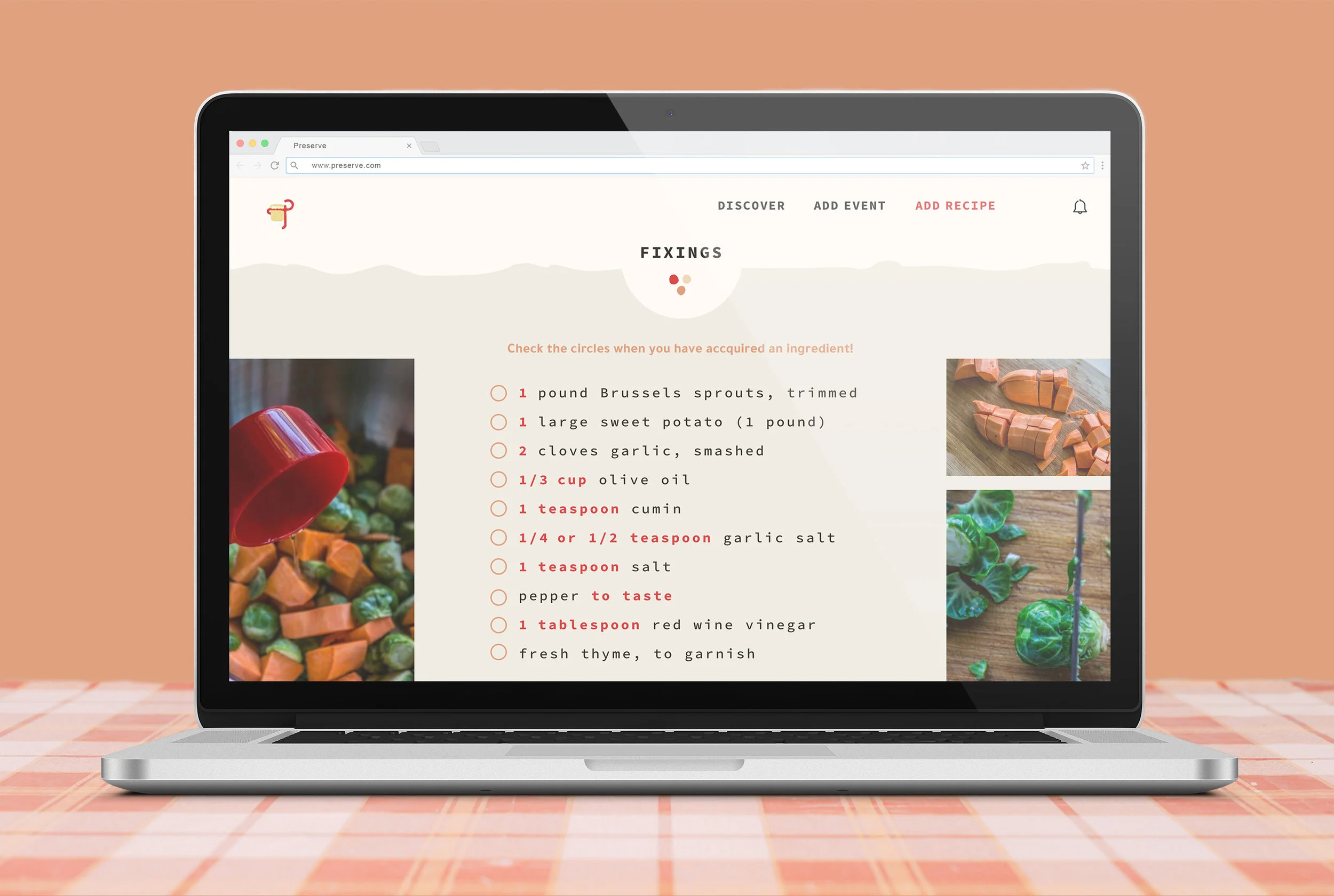PRESERVES
A COLLABORATIVE FAMILY ARCHIVE
Preserves is a web platform that stores recipes, events, and memories that revolve around the common denominator of food and community. Users can access the past by searching for recipes and revisiting sweet stories. The discover feature encourages living in the present by displaying the joy of food through recipes, events, and recollections. The add event feature on the website allows users to plan events, big or small, for the future. The homepage of Preserves displays your profile along with your collection of savored dishes, your community, your food memories, and events.
Promo video
WEBSITE WALKTHROUGH
wEBSITE SCREENS
FEATURES
THE USER
This is filler text to test out heading 3. It will be used for quote call outs ladi ladi da. Maybe 3 sentance long call outs.
Preserves is for the family that has too many family recipes to handle. It is for the mom who wants an easier system for organizing gatherings with her community. It is for the curious teen who wants to discover her family history through food. Preserves is for the nostalgic cook that cherishes moments. Preserves is a place where the past, present and future is united through food and community.
Those old recipes that are falling apart can be given new life on Preserves. This family archive gives freedom to homegrown cooks to search for recipes from their community who they trust. Goodbye meaningless dishes. Give your food soul and a story with Preserves!
MENU: viewing an event
The menu feature of the event planning section of the website is a clean and simple display. It provides a system for party planners and event goers to plan their spread. Users can add dishes to the menu, sort the food into categories, and avoid multiples of the same dish.
STORIES & MEMORIES: viewing a recipe
The stories and memories of recipe documenting section is for the creator of the recipe to add their associated moments with the recipe. Food has the power to be nostalgic and comforting. This sweet addition to the cooking process lets the user to reflect in the kitchen.
INTERACTIVE CHECKLIST
This interactive checklist feature shows up in the fixings section while viewing the recipe. The user can check off the items they have on hand. The checklist also shows up while viewing an event.
BRAND & USER INTERFACE
BRAND
The brand of Preserves draws from the paper and hand written characteristics of writing down recipes. The colors are warm and inviting and the marks are light and playful.
USER INTERFACE: Implementing the brand
The user interface of the web application uses subtle shades of tans and yellows along with brighter pops of red and yellow as call outs. The UI guides the user with vertical and horizontal lines. A grid structure was used for the design of each screen. There are many design elements and details throughout to act as call-outs and create hierarchy in the space. Preserves is there as a source for people to collect recipes, recollect memories, and create gatherings. The user interface was designed with that goal in mind.